Welcome To Player Snips
Please watch the getting started video below before you begin using your new superpowers

CL-002 - 80% Content Width
This is layout snip will not be visible inside of this window. Hover over here to copy the snippet and then place inside your course lesson.
CL-002
PS-042
PS-042
What does it offer?
Here is why Altima Internet stands out as the top choice for customers:
A diverse range of speeds, Altima caters to each customer's specific needs, whether it's basic internet access or robust connectivity for multiple users and demanding online activities.
The latest in internet technology, including a no-cost modem and a Wifi 6-enabled router to ensure a stable and efficient connection.
Altima offers the flexibility of adding wifi extenders for larger homes which allows strong and consistent wifi coverage throughout the entire house.
PS-041
Lorem ipsum dolor sit amet, consectetur adipiscing elit. Suspendisse a lacus est. Etiam diam metus, lobortis non augue at, placerat viverra risus. Cras ornare faucibus laoreet.
PS-018
Hover over to flip
paste text here
PS-038
Welcome To Player Snips
Please watch the getting started video below before you begin using your new superpowers
Self-Monitored Plans
PS-016

TV Packages
The initial Altima TV package comes with one MeCool Android box, and those desiring additional boxes for other TVs at home, they can easily add up to two more. Setting up this box is a breeze – customers receive their shipment of the MeCool Android box(es) along with their Internet Modem & Router, enabling a complete DIY installation.
PS-006
Equipment: MeCool Android TV Box
With an Altima TV package, customers receive the MeCool Android TV Box, granting access to all channels included in their plan. This Android box also provides access to highly popular streaming apps like Disney+ and Netflix (subscription required).

PS-007

Perfect for customers that use wifi for basic needs such as browsing the internet, social media, streaming Netflix, and emailing.

For customers who use wifi with many users at home (5+), connect to video calls such as Zoom or Google Meets, engage in online gaming, upload/download large files, or perform other heavy bandwidth work.
PS-037
Each of the Pro-Monitored packages comes with 1 motion sensor and 2 door/window sensors, so these two types of sensors are the most popular. However, some packages also include 3 smart device choices.
In these cases, the most popular sensors customers will choose are the flood detector and smoke sensor, as each offers safety benefits while having monitoring support.
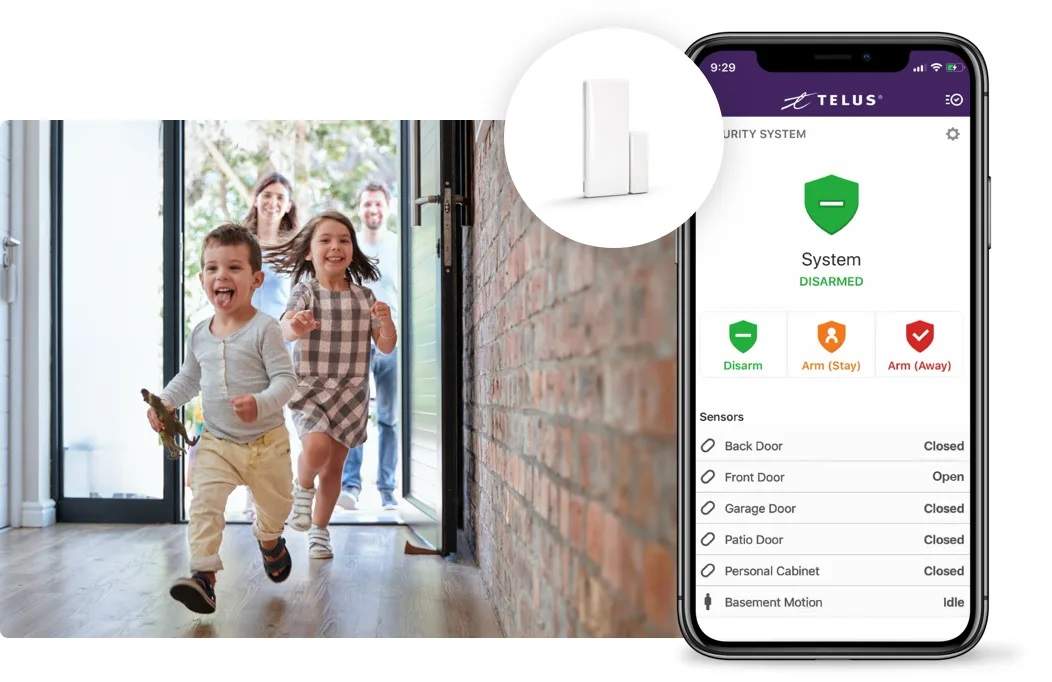
When it comes to Automation, there are 4 pieces of equipment that stand out: the Smart Door Lock, Amazon Alexa echo show/dot, the Smart Thermostat, and the Garage Door Controller.
When customers choose their 3 smart devices, they will typically always select 3 out of those 4 options.

In terms of cameras, customers usually always choose the doorbell camera. However, the outdoor camera is also a very popular choice, and customers often actually decide to add both the doorbell and outdoor cameras to their plan.
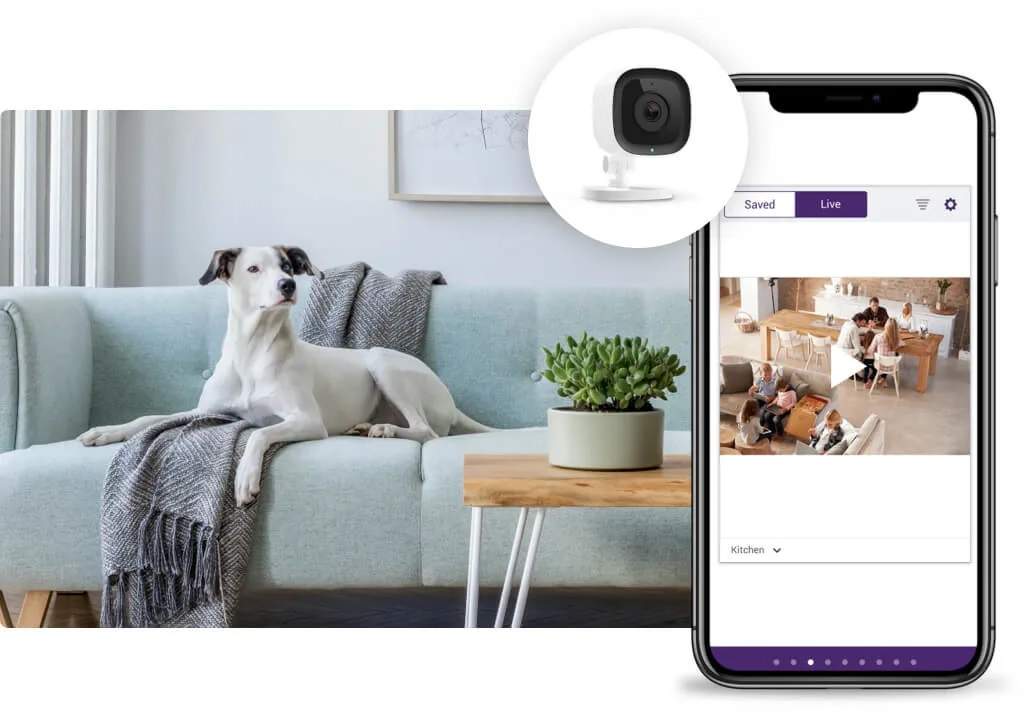
PS-040
-
1Uninterrupted Communication
Unlike cell phones, Altima Home Phone ensures uninterrupted connectivity even during power outages or network congestion. It becomes a reliable lifeline during emergencies, ensuring our customers can always stay connected. -
2Cost-Effective Calling
Altima Home Phone offers an affordable option for regular and lengthy calls, complementing the mobility of cell phones. With just $10/month and unlimited Canada-wide calling (except to territories), it's a budget-friendly choice for our customers.
PS-034
Caution!
Sales Professionals are NOT to cross sell services that are NOT part of the Telus product family, that it is a violation of Telus code of conduct. For example, sales professionals in eastern provinces should not offer 3rd party IPTV services where we don't currently sell TV.
PS-001
Altimatel, a prominent home internet company, has partnered with Telus to offer homeowners amazing service offerings
By combining Telus' unmatched Mobility plans with Altimatel's top-tier internet, cable, and home phone services, we present our customers with an all-in-one solution that sets new standards in connectivity.
As a sales representative, you play a crucial role in empowering our customers to seamlessly switch to these transformative offerings, unlocking exclusive bundle discounts, high-speed internet, and the perks of Telus Smart Home Security (SHS) and advanced Mobility products.
PS-039
PS-042
How to Win Friends & Influence People
Click the button to open a copy of the short answer questions for the book. Please work through these questions either in the document online, or print the file off and write in your answers.
Once questions are completed, please share and review with your Team Leader.




